RubyMine 2021.1 EAP3 is now available, and it comes with a number of quality and usability improvements. In this post, you’ll learn about new features for the code editor, navigation, search, and the terminal.
Here are the main highlights:
- Maximize editor tabs in the split view
- Extend the search scope to external files
- Copy a file from another branch
- Select the terminal output
Maximize editor tabs in the split view
When you have several tabs open in the split view, you can double-click the tab you’re working with to maximize the editor window for it. Double-click it again to bring it back to its original size.

Extend the search scope to external files
When you don’t get any search results in the Search Everywhere dialog, you can click the Find in Files link to continue your search using different scopes.
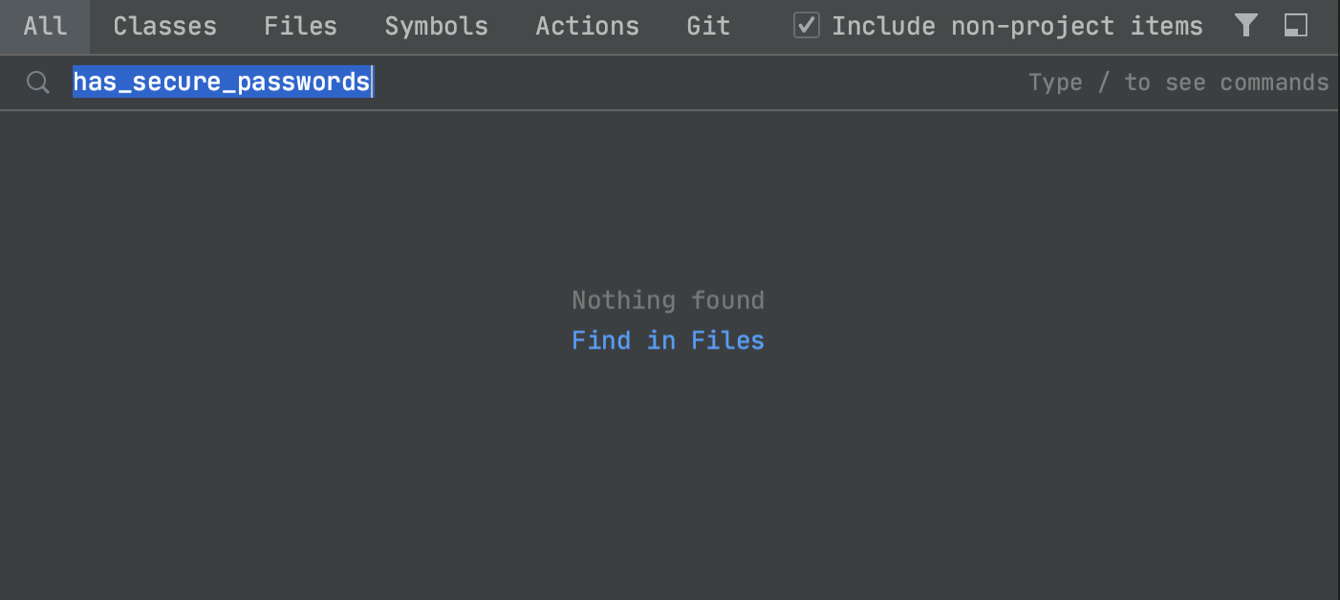
You can now configure how search will treat external dependencies. Open the Find in Files dialog (⌘⇧F / Ctrl+Shift+F), select Scope, and click the “…” icon next to the filters field. This will open the Scopes window, where you can see whether External Dependencies are included or excluded from the scope. You can change their status using the buttons on the right.

Copy a file from another branch
Sometimes while comparing branches you might want to get a file that doesn’t exist locally but only exists in a remote branch.
Now you can do this using the Compare with branch dialog. Select the file you want to copy and click the arrow icon next to the Show diff button.
This works for all files shown in Compare with branch. If a file already exists in your local branch, the IDE will show a warning asking whether you want to overwrite the local file.

Select the terminal output
You can now select all output in the built-in terminal. Right-click in the Terminal window and click the Select All action.
Alternatively, you can set up a shortcut. To do so, go to Preferences/Settings | Keymap and type “Select all” in the search field. You’ll find the required action under the Terminal section.

Important fixes
This build also includes the following bug fixes:
- Fixed an issue with console views running in read-only mode: RUBY-27657
- Fixed an issue with the formatting of Pry console output on Windows: RUBY-27341
- Fixed the position of the Git Branches popup: IDEA-237387
- Fixed missing VCS mnemonics in the menu bar: IDEA-251017
- Fixed the terminal width limitation: IDEA-260566
- Fixed some build failures on Apple Silicon: IDEA-257549
- Dialog box colors now match the IDE theme: IDEA-255620
Early Access Program key facts
- The EAP version of RubyMine is free to use. It will expire in 30 days.
- This is pre-release software, and it may not work as intended.
- You can install the EAP version alongside a stable version of RubyMine.
- EAP versions of RubyMine report statistics by default. These statistics help us improve the user experience. You can opt out by changing the settings in Preferences/Settings | Appearance & Behavior | System Settings | Data Sharing.
- EAP versions have their own documentation as well.
Join the Early Access Program
You are welcome to download the latest EAP build from our website or via the Toolbox app. The full list of closed tickets in this EAP build is in the release notes.
To learn about the newest features as they come out, please follow RubyMine on Twitter. We post product news and tips several times a week.
As always, we encourage you to share your thoughts in the comments below and to create and vote for features in the issue tracker.
Happy Developing!
The RubyMine team